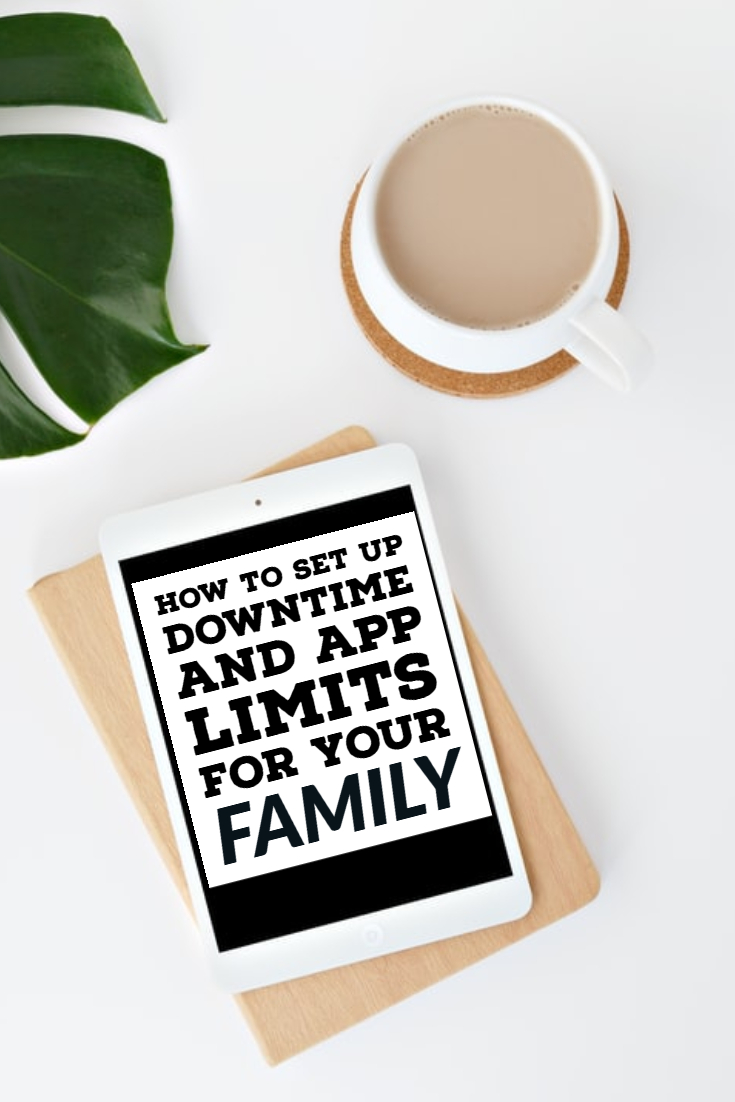We may earn money or products from the companies mentioned in this post. As an Amazon Associate, I earn from qualifying purchases.
Good morning! Today, I want to discuss setting app limits and monitoring screen time as a parent.
Yesterday, our family sat down together and watched the Netflix documentary The Social Dilemma. If you haven’t had a chance to watch it yet, consider adding it to your list. And if you have tween or teen children at home, it will also be very eye-opening for them. This award-winning documentary’s tagline is “The technology that connects us also controls us.” It divides us. It distracts us. It manipulates us. It monetizes us. It polarizes us.
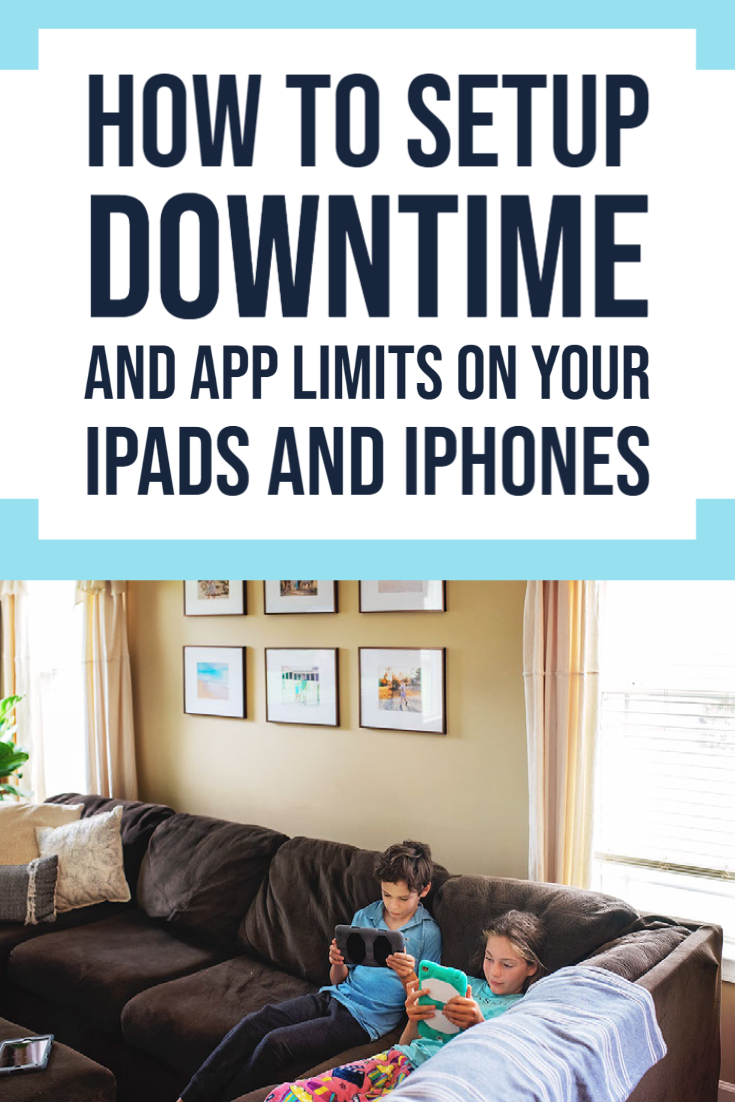
Setting App Limits & Screen Time For Your Family
There is a lot to think about and take away here, with the two main topics being our addiction to our devices and how big tech companies use our behaviors to persuade and divide us eventually.
Today, I would love to talk about the first part because it’s easy to tackle. I have written about how scary modern-day dependence on devices is before. When I originally wrote this post, Abby and Jake were 9 and 11, and I was beginning to gain a deeper first-hand understanding of what it is doing to our kids. Now, they are 12 and 14, and we still use these same techniques to monitor kid’s screen time.
Visit thesocialdilemma.com for a deeper look at the issues talked about in this documentary.
Is Your Family Addicted to Screens?
And it’s not just our kids who are dedicated to screens!
Adults, myself included, are finding it harder and harder to tear ourselves away from our screens. It’s hard! As parents, business owners, employees, coaches, and friends, we must be accessible. The kids use screens at school and home, and handheld devices are not going anywhere in the foreseeable future.
So, what do we do? Well, we need to get control of the situation, and I want to share some things that are working for us, including setting app limits and screen downtime on your family’s devices.
Time is our most precious commodity. We need to be teaching our children how to value their time the same way we teach them to budget money. We know it’s about moderation, but I think we all know that is easier said than done. Kudos to the child (or adult) who can walk around with a bag of cookies all day and not eat them all, especially if they buzzed at you every so often and said, “Time for another cookie.”

Should You Give Your Kid A Smartphone?
I could probably get onto a huge soapbox now about devices. I feel that in the instant you give a child a smartphone with a 24/7 cellular connection and loaded with social media, you are taking away their childhood.
Read that again. From that point on, they are a slave to the notifications. Even the most mature and responsible ones will be ridden with self-doubt when they see a photo of friends gathered without them. Heck, this still happens to me, and I am in my 40s. The dependence on likes and comments for hits of dopamine will skew their sense of reality at a time when their brain is still developing. This will do more long-term harm than we can fathom today.
So, I am going to save the remainder of my thoughts about that for another post, but right now, I want to talk about the distraction that comes along with devices and how to regain control of your family’s screen time. Each member of our family has an iPad and everyone but Jake has an iPhone. So, these tips will apply specifically to Apple products.
PS: As I am writing this, I just received a Pinterest notification on my phone. It says, “Here are 16 pins you might be interested in.” That is how this addictive technology works!

GUIDE: Setting Up Limits On Apple Devices in 2023
Apple makes it very easy to see how much time is spent on their devices and breaks it down by app. This makes setting app limits easy!
Knowing what the issues are is the first step in regaining control. For me, it’s social media and, of course, my Airbnb app, as managing our short-term rentals is my job. For Matt, it’s probably news apps and Reddit. For the kids, it’s Minecraft and Roblox, for the most part. Even at 14, Abby is not much into social media. However, we do notice that both kids default to mindlessly watching YouTube fairly often, especially at night.
So, let’s first look at how to set up downtime on Apple devices. This is the time that it basically stops working, with the exception of apps that you allow through.
How To Set Up Downtime on an iPhone or iPad
Before you can utilize any of these parental controls, you must ensure you have family sharing set up.
Matt and I have our accounts linked, and then the kids have their own Apple IDs. We waited too long to do this, and at one point, everyone shared the same Apple ID. Take the time to set this up correctly, with each person having their own Apple ID. And if all the children share one iPad, you can even set up one Apple ID and just call it “Kids” or something. But set the age/birthdate to an accurate one.
HOW TO GUIDE: Setting Up Downtime
I made the following graphic to show you precisely what to do. And you do this from YOUR adult device. These are actual screenshots from my phone. The child’s device is only involved when you initially set up your Family Sharing.
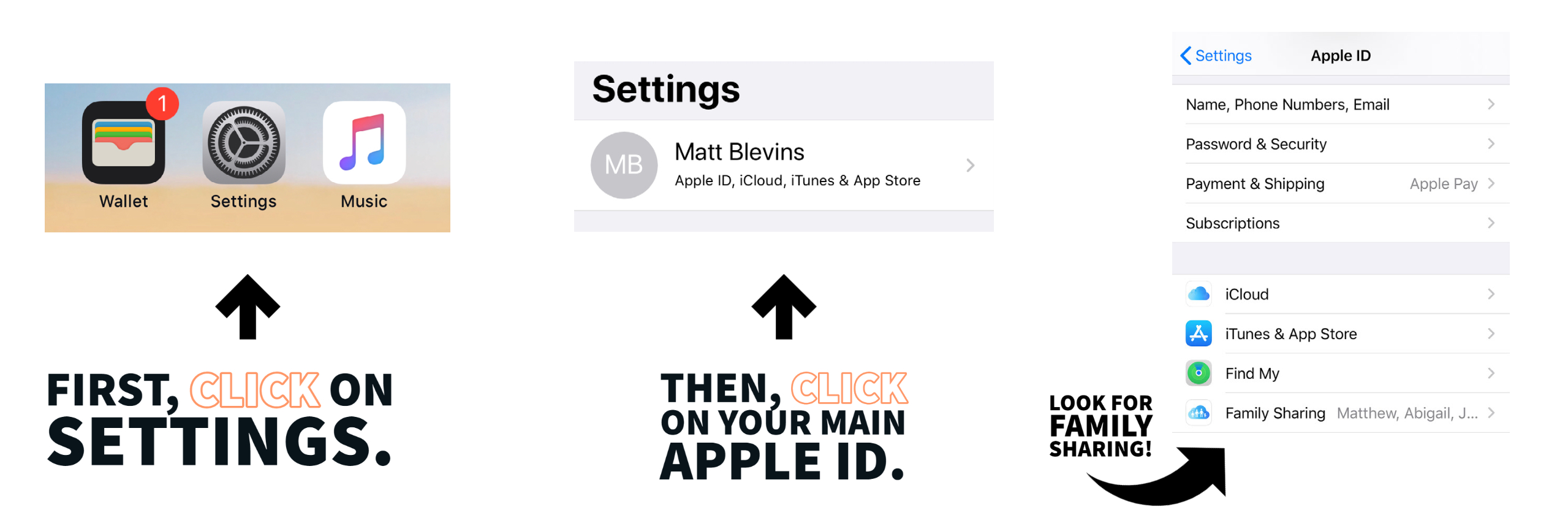
Another benefit of Apple Family Sharing is that my kids have to ask me before downloading any apps, even if they are free. When they do, a request on my phone asks me to approve it. It literally could not be easier.
Step 1: Click settings.
Step 2: Click on your main personal Apple ID
Step 3: Click on Family Sharing
Once you are in the Family Sharing section, the screen looks like the one below.

Step 4: Click on the child’s Apple ID (name)
So, next, we click on Abby, which shows us her daily average screen time. This is already today, and it’s only 9 a.m. You can also click to See All Activity and see exactly what apps they spend their time on. If your kids have enjoyed a screen time free-for-all, seeing the averages here may be very scary. It will be ok, and you are not a bad parent. It’s a good sign that you need to read this. So, let’s get to work!
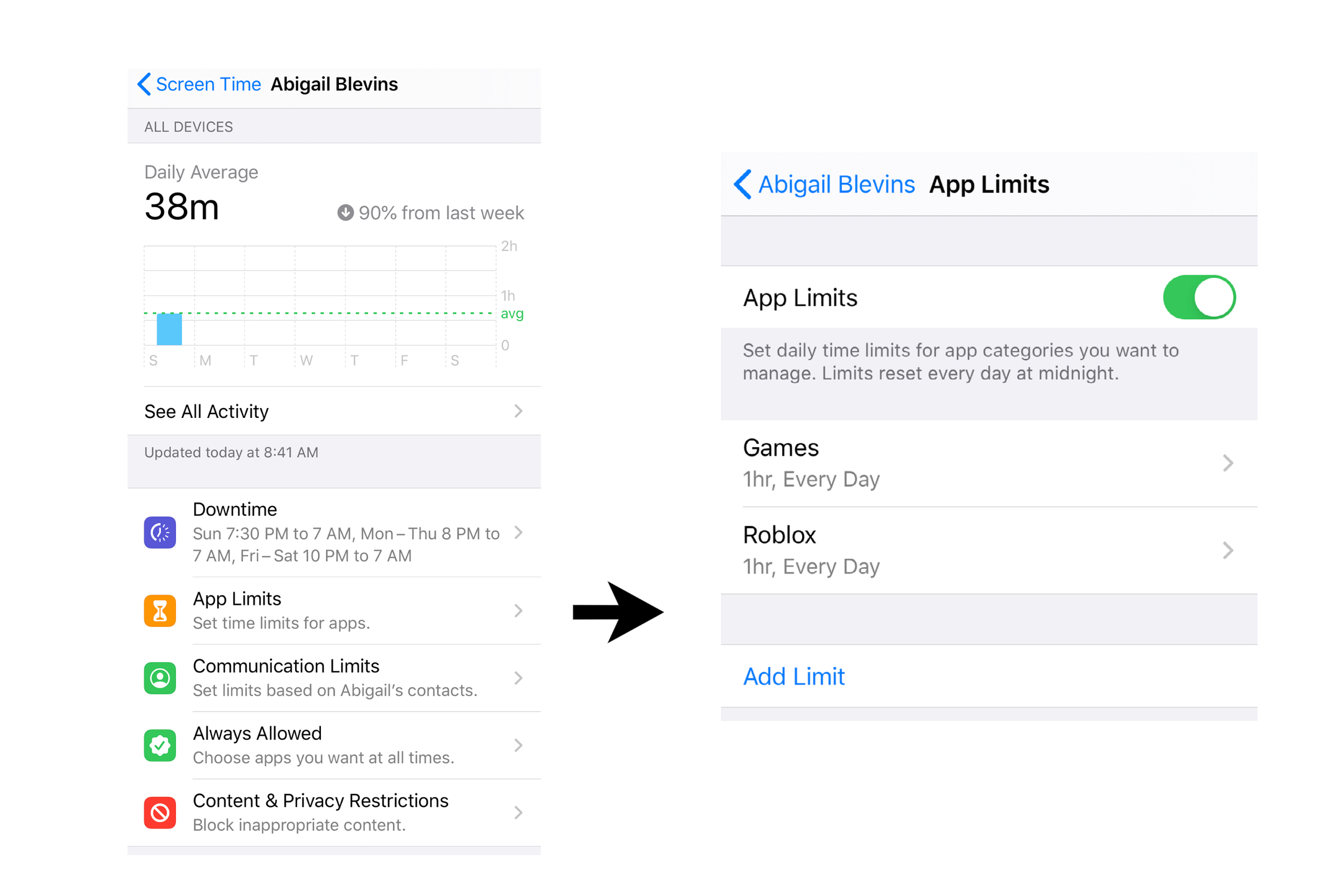
Step 5: Click Downtime
Under Abby’s name, you see Downtime. Click here, and you can customize downtime, which is when they are not allowed to use their devices. Also worth noting is that you can add apps that can be used during downtime in the Always Allowed section. I have her texting app and messages allowed so that she can message me if she is at a friend’s house.
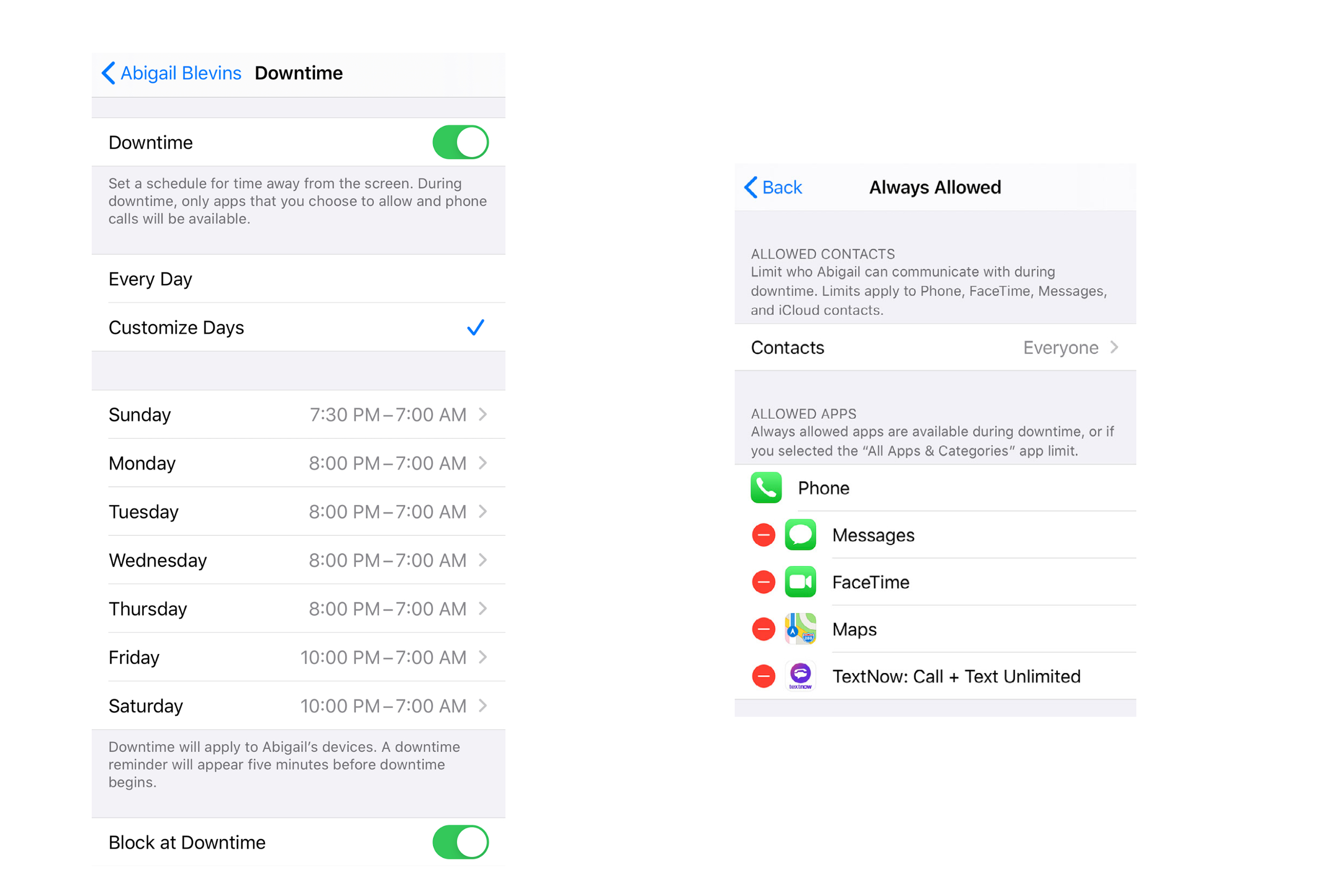
This is very powerful for us big kids, too. For example, now that I am an Airbnb host, I need to be accessible at all times. So, if I choose to set myself a Downtime at 9 p.m., I can allow that app to remain working. This keeps me off Instagram and Pinterest when laying in bed but still will alert me if I have an urgent message from an Airbnb guest.
So, that covers how to set up Downtime for your family. This is powerful and a huge part of raising responsible digital consumers. Next, let’s look at how to set up app limits.
Setting App Limits on an iPhone or iPad 2023
Let’s talk about Setting app limits because we don’t want a free-for-all from 7 a.m. to 8 p.m. every day.
So, jump back to the main page for your child (or yourself). This time, let’s click on App Limits. As you can see, we have them on, and not only can you limit specific apps, but you can also limit categories. We initially had that one-hour limit on Roblox and then saw that she was playing other games after that hour, so we currently have a 1 hour per day limit on all games.
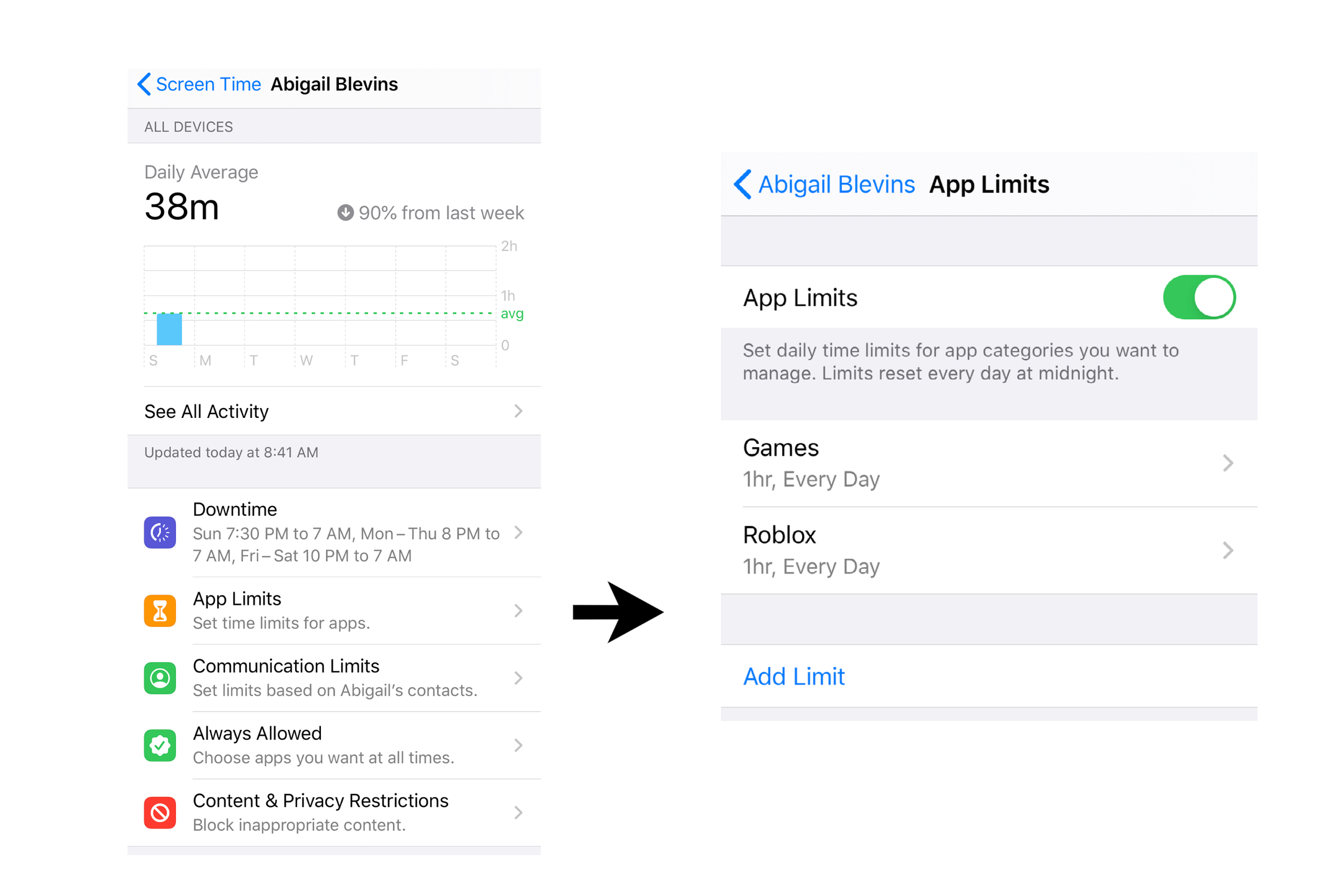
When you have app limits set up, the device sends an alert when 5 minutes are remaining. Once the limit is hit, it tells you that your screen time is up, and they can hit OK or Ask For More Time. If they hit Ask For More Time, then it pops an alert up on my phone with their request. I can approve 15 more minutes, 1 hour, etc.
This is one of my favorite features! Because, sometimes, if the weather is terrible and homework is done, I approve another hour. If their behavior has been poor that day or their rooms are a disaster, I tell them to take care of their responsibilities and then ask me again. We must remember that while the devices are a tool for us, they are usually more of a reward for these small kids, and it’s okay to use screen time that way, just as you would video game time.
Also, do not give the kids your 4-digit code parent approval. This defeats the purpose of setting app limits in the first place.
IPhone and IPad Limits For Kids (and Adults, too!)
So, that’s it for today! I hope that reading this post today has taught you something and given you some tools to help keep some control over screen time in your home. Setting app limits is easy and something every parent should do. It’s also important to start good habits young, especially when it comes to screen time while eating.
And while this post is centered around the kids, I don’t know many adults who wouldn’t benefit from a little reality check. If you are reading this, you probably came across it on social media, so obviously, I don’t believe that all screen time or apps are wrong, just like all cookies aren’t harmful. Moderation is essential, as always, and I am grateful that Apple is giving us these tools for setting up downtime and setting up app limits so we can engage responsibly.
Please do share this with family and friends! It takes a village!
PIN This Setting App Limits & Screen Time For Your Family Blog Post